SAP Sales and Service Cloud 2505 Release:Key Highlights
The transition process for V1 to V2 migration has received additional enhancement tools. SAP continues to improve the Sales and Service Cloud Version 1 (V1) to Version 2 (V2) migration process. Below is the planned timeline for 2505 upgrades:
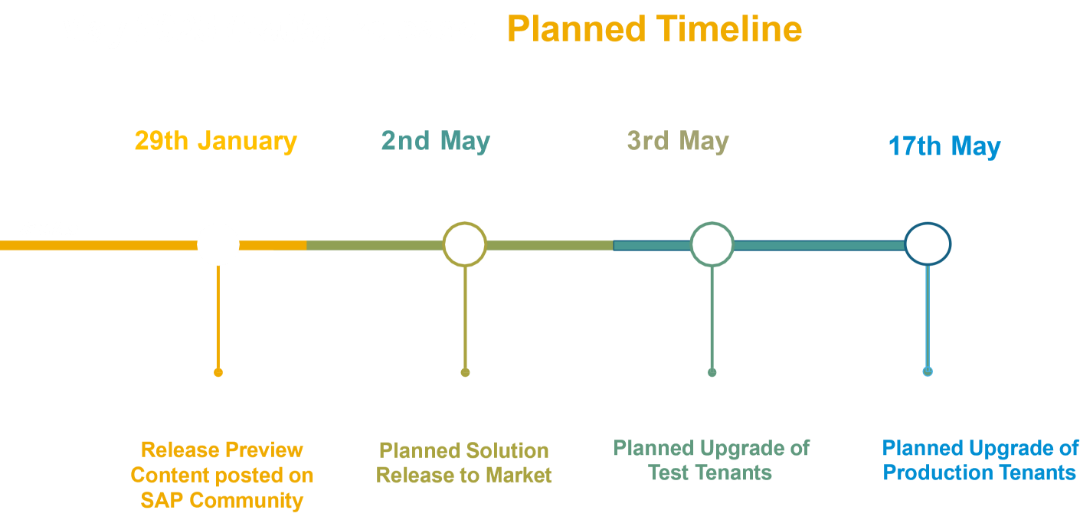
The 2505 release adds the following features:
- Users can now export readiness check results via Excel to improve reporting and analysis capabilities.
- Donut charts, which are visual representations, help users filter objects supported by readiness checks so they can make better decisions.
- Surveys and code lists have been added to the tool which enhances readiness check support for migration planning.
- The data transfer tool has been improved with the ability to transfer warranties and installed bases as well as installation points and registered products and chats and phone calls for complete data migration.
Intelligent Sales Add-On Improvements
The Intelligent Sales Add-On receives several updates to bolster sales efficiency:

The tool allows users to see the synchronization statistics with Microsoft Outlook 365 since the last sync, this helps to maintain data consistency.

More precise forecasting is made possible by the system's provision of new metrics.

Pipeline start dates based on historical data, to provide more thorough information about customer relationships and the setting.

Predictive Rollup: AI-powered projections help with strategic planning by indicating opportunities that are likely to be won.
Extension of Groupware Server-Side Integration
Organizations in the region can now take advantage of smooth calendar and email integrations thanks to SAP's expansion of its Groupware Server-Side Integration to the Saudi Arabia data center.

SAP Service Cloud 2505 Release: Notable Enhancements
Agent Desktop and Core Service Enhancements
The Agent Desktop receives several usability
improvements among others:
- Agents can view articles from the Work Zone knowledge base directly within the widget.
- Entity lists now adapt to the available space for better readability.
- The Timeline and Chat work list shows interactions from sites such as Twitter and X.
Ticket Management and Time Recording
Enhancements aim to streamline ticket handling:
Inline Images
In addition to being visible in PDF summaries, agents can now include inline images in ticket descriptions.
Delegation Features
Employees can set up active delegates during absences to ensure continuous communication.
Hierarchical Ticket Views
Tickets and sub-tickets can now be seen from accounts, contacts and individual customers.
Time Entry Approvals
The approver can view ticket subjects and customer information from time entries which speeds up their decision.
Integration and Platform Updates
- MS Teams Integration Reporting: Administrators can now analyze the usage of MS Teams shared workspaces.
- Global Search Capabilities: Enhanced search functions provide better search capabilities across add-ons.
- Incident Reporting Renamed: The term “Incident” is now updated to “Case” across the platform, reflecting a more modern terminology.

Ready To Transform your Business?
Ensuring seamless Integration and enhanced Operational Efficiency for your business
Book a Free Consultation


